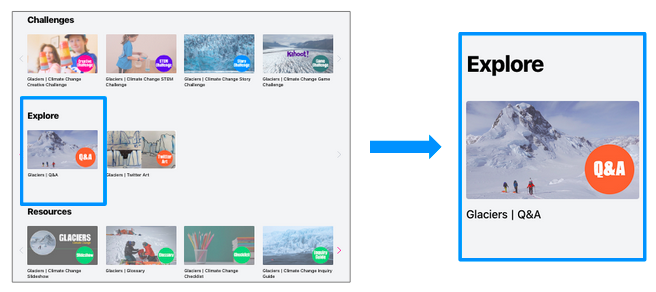An overview of how to review, edit and submit questions for the experts before and during the LIVE Q&A.
Step 1.
Make sure your classroom and student accounts are set up
Step 2.
Starting on the Monday before the show premiere, students or their teachers can submit their questions.
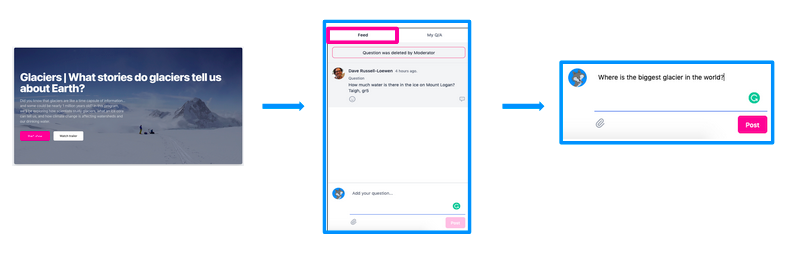
Step 3.
Using the 'Moderator' tab, teachers must review and publish student questions.
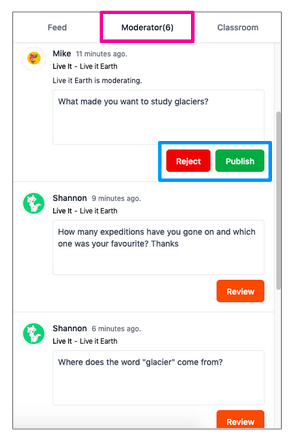
Step 4.
Edit/publish/reject your students’ questions. Once published, Experts will be able to answer.
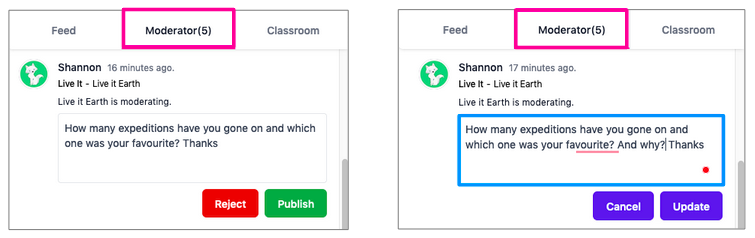
Step 5.
Click the 'Classroom' tab to filter only your class questions.
Using the Classroom tab will allow teachers to only view their students’ questions. Students can use the my Q/A tab.
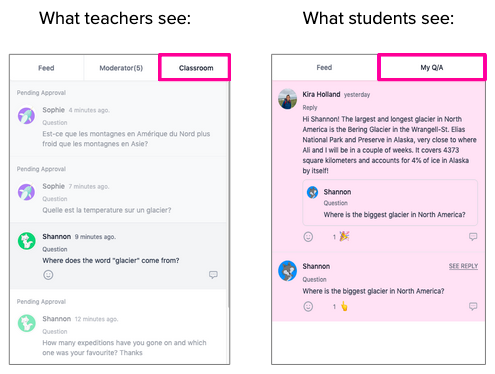
Step 6.
Click the 'Feed' tab to see and interact with any questions.
Using the feed tab allows you to view and interact with all questions
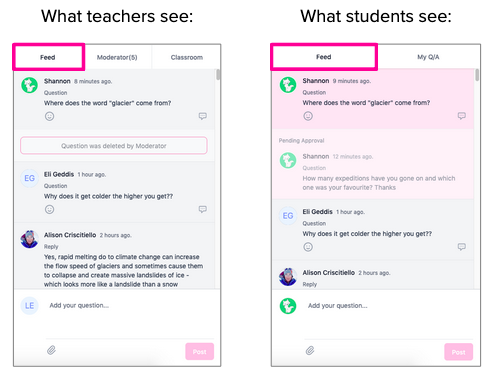
Step 7.
After the Live Q&A, you can view these questions under the Explore collection of the program page!